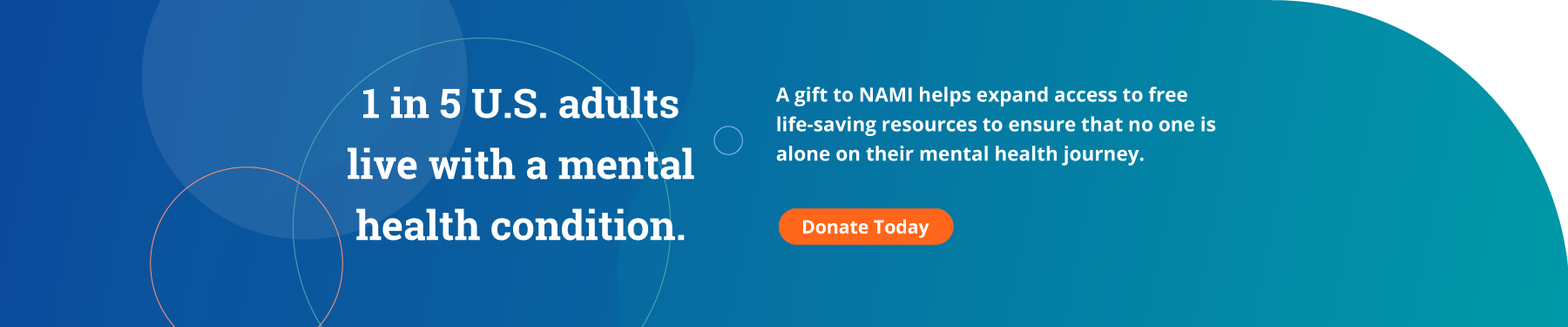Having open and frequent conversations about how technology and social media affect your family can help provide an opening for honest discussions.
Effective Conversation Starters
- Some of the best conversation starters are specific and not easily answered by “yes” or “no.” For example: How do you feel when you’re on [insert platform]? What do you like most about who you follow? Have you seen content that has made you concerned or uncomfortable?
Sharing Personal Experiences And Lessons Learned
- Don’t be afraid, be open! Share your own experience and knowledge of social media.
- Share when you’ve felt both good and bad, and how you’ve coped with the bad.
- Explain how you learned what’s “real” versus edited or embellished, how to spot advertisements, and how to flag inappropriate content.
Keep The Conversations Going
- These conversations are important and aren’t one-and-done.
- Create time and space for more open conversations. Your child’s experience online may change over time, and creating space for open conversations will give more opportunities for your child to share their online and social media experiences.
- Don’t get discouraged, they are listening to you more than you think.

What Is A Family Media Plan?
A family media plan or media use agreement offers a straightforward method for you and your children to establish the media priorities that are most meaningful for your family.
Lean On The Experts
- Family media plans, created by experts at the American Academy of Pediatrics, are available in English and Spanish.
- This plan can help your family collaborate to set boundaries and decide how to incorporate technology into your lives in a way that works best for your family’s individual needs.
Create A Media Use Agreement
- Another approach includes creating a media use agreement in partnership with your child. Boston Children’s Wellness Lab offers a step-by-step approach to set expectations and opportunities for everyone in the family.
Foster Two-Way Communication
- Creating plans or agreements alongside your child can help facilitate a two-way conversation which helps create greater buy-in, accountability, and open communication.

Consider Putting Protections In Place
- When it comes to protecting our kids online, risk mitigation is key.
- Understand the different platforms, including the minimum age requirements and which ones have appropriate content for your child’s age.
- Work with your child to set guidelines for whom they can chat with online by having open and understanding dialogue. Explain why it is unsafe or concerning to talk to certain people.
- Learn about the different privacy settings and decide which ones to turn on to protect your child. Social media platforms have resources, listed below, for how to enable those settings.
Understand How Parental Protections Work
Many platforms have options for parents to help support their kids’ time online. Here are some terms and tools you may look out for:
- Supervision tools – Some apps contain a family center where parents and caregivers can get insight into their child’s activity and monitor various controls. The in-app tool can help parents supervise their child’s interaction.
- Family Pairing – A feature on some platforms that allows parents and caregivers to link their account to their child’s, so together they can set guardrails on privacy settings and content restrictions.
- Discoverability Settings – Decide whether your child’s account is private or public and decide whether this account can be recommended to others.
- Private Account – A private account means that your child must approve any connection to limit who can see their content.
- Public Account – A public account means that anyone can see the content that your child posts and can follow them without needing approval.
- Daily Screen Limit – Gives the ability to set screen time limits both on apps and through mobile devices. This sets a limit on the amount of time someone can spend on the given platform. Once they reach the limit, they are no longer able to access their account.
- Muting Notifications – You can schedule notifications on mobile devices to be “muted” or turned off.
- Filter and Restrict Content – You and your child can decide on keywords and hashtags to exclude from your child’s feed; limiting the exposure to triggering or complex content.
- Direct Messages – Most apps have ways to message other users within them, and there are safety and privacy features to restrict who can send messages to your child.
- Liked Videos and Comments – Decide who can like and comment on your child’s videos.
- Block Accounts or Contacts – Each platform has the option to block someone or an account. This means that the blocked account holder is no longer able to see your child’s profile, posts, stories, or contact them.
Use Social Media Together
With protections, and appropriate and agreed-upon time limits in place, social media can be a helpful tool to find and connect with a community and can provide an opportunity to learn from peers about a variety of subjects. You can create bonding time with your child by using social media together to dive into different topics they are interested in and then use what you learn to create special bonding moments outside of the platforms.